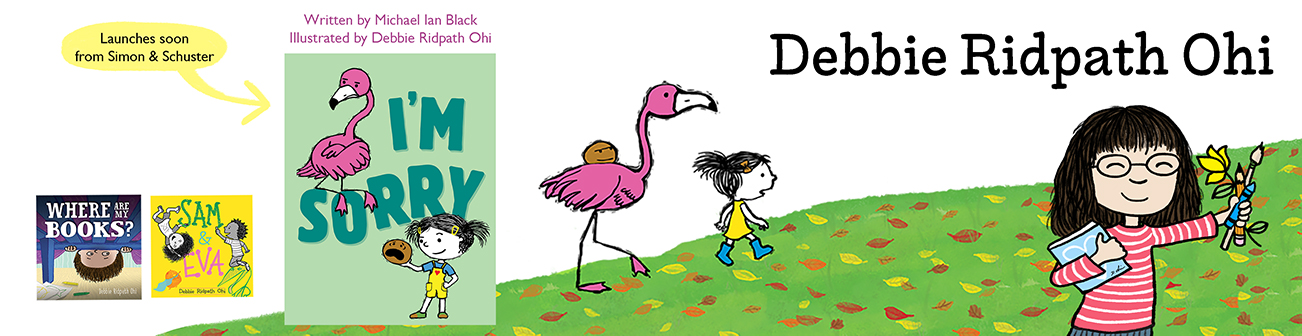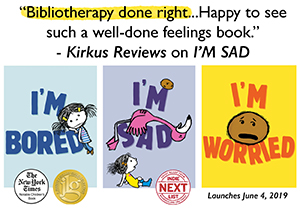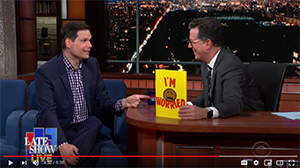Quick navigation: Main Presentations Page - Upcoming appearances - Virtual Visits - Presentation and workshop topics - Photos and Feedback - Contact Debbie about a visit
VIRTUAL SCHOOL VISITS: A RESOURCE FOR TEACHERS, AUTHORS AND ILLUSTRATORS
I did a ton of research when I made the decision to start doing virtual school visits and continue to learn something new with each visit that I do. Thanks to my friend Lee Wardlaw for helping to get me started; do check out Lee's Presentations Page; it has useful tips for teachers as well as authors who want to do virtual visits.
I've posted tips for teachers and librarians below. To authors and illustrators considering doing virtual visits, please scroll down to the bottom section.
"When you are playing there is no such thing as a mistake." Love this advice, @inkyelbows! @LibLaura5 pic.twitter.com/7ucJLoZjV5
— jennifer reed (@libraryreeder) December 2, 2014
FOR TEACHERS/LIBRARIANS: HOW TO GET THE MOST OUT OF MY UPCOMING VIRTUAL VISIT
- Have your students read one or more of my books. You can find Teacher's Guides for all my picture books as well as other activity suggestions and free print-ready bonus material in my Print-Ready Archives.
- Have a wired connection rather than wireless. So far, every time I've done a virtual visit with a school using their wireless connection, the screen has frozen at least once, and there is often lag. This interrupts the flow and energy of the visit.
- Before signing up, please make sure that you are able to use Skype (or Google Hangouts, etc.) at your school; some schools have firewalls up that prevent virtual visits.
- Tape down the power cord and other cords before my visit. At the end of one visit, a student tripped over the cord and broke our connection; I assumed that the teacher had signed off and only found out later that the students were about to say good-bye to me.
- Make sure that your webcam is positioned so that I can see as many of the students as possible. I've found that being able to see reactions helps me better tailor a presentation.
- In prep for the Q&A session, please have the students prepare and write down questions ahead of time. I also advise the teacher to go through the questions to make sure there aren't duplicates. For shorter/free virtual visits, there is usually only time for a few questions.
- If you plan to have a big audience for my visit, make sure you have a large screen and a good sound system.
- During my visit, I will sometimes ask students questions (e.g. "what do you want me to add to this drawing?" etc.) and will ask them to raise their hands to answer. I'd appreciate you or another teacher/librarian helping to pick a student to answer, and then repeating their answer to me if I can't hear them clearly.
- I love snailmail! If your class would like to send me a letter or letters after my visits, here's more information.
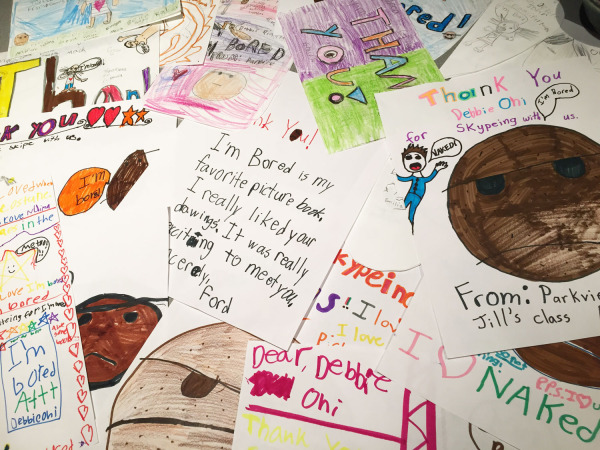
RESOURCES FOR TEACHERS AND LIBRARIANS ABOUT VIRTUAL CLASSROOM VISITS
-----USING GOOGLE+ FOR VIRTUAL VISITS
How To Use Google+ Hangouts In The Classroom
Google Hangouts Guide For Teachers
4 Ways To Enhance Your Class With Google Hangouts
How To Use Google+ Hangouts For Teaching
How Educators and Schools Can Make The Most Of Google Hangouts
How To Use Google Hangout In Your Classroom
-----INFO ABOUT USING SKYPE FOR VIRTUAL VISITS
Skype In The Classroom section of Skype website
Secrets To A Successful Skype Visit - by Lee Wardlaw
Plan An Author Visit Using Skype - Connecting Teens and Authors: by Jennifer Kendall on About Parenting. Also see her Top Ten Tips For Successful Author Skype Visits.
Author Visits? A Remote Possibility: Using Skype To Connect Is Fun and Affordable: by Kate Messner on The Digital Shift. Also see herReady To Set Up A Skype Session In Your Classroom Or Library? Here's How.
Authors Who Skype With Classes and Book Clubs: a list maintained by Kate Messner. Also check out her Skype Author Visits Pinterest board for links to posts about Skype author visits.
Skype An Author Network: sponsored by Mona Kerby and Sarah Chauncey.
Virtual Skype Visits With Children's Book Authors: by Brandi Jordan. Includes a Slideshare presentation given at the International Reading Association's (IRA) 2014 Annual Conference in New Orleans with info and a timeline for planning a Skype visit.
----------------------------------------------------------------
RESOURCES FOR AUTHORS/ILLUSTRATORS ABOUT VIRTUAL VISITS:
My First Author/Illustrator Skype Visit: What I Learned, What I'd Do Differently Next Time: my blog post about my first virtual visit. I hope to do more over time as I gain experience!
Tips For Skype Author Visit: Be Prepared - by Darcy Patterson.
Author Lee Wardlaw has had a great deal of experience with doing Skype visits to schools (as well as in-person). Check out herPresentations page for an example of how she promotes her visits, including info for teachers and librarians, and a link to her excellentSecrets To A Successful Skype Visit.
10 Top Tips For Great Virtual Author Visits - by Jonathan Emmett. Includes entertaining photos. :-) Also see his Skype Virtual Visit Page for an example of how he promotes his visits and conveys vital info.
A great report from author Cynthia Liu about her first virtual author visit to a school: what worked, what she'd do differently next time, useful tips for other authors considering virtual visits.
11 Tips For A Skype Author Visit - by Philippa Dowding.
Virtual Visits: Publishers Weekly post by Karen Springen in De 2012. "Thanks to Skype and livestream webcasts, authors are reaching more schools -- and young book buyers -- than ever."