Writing Area Setup
 Monday, January 17, 2011 at 2:25PM
Monday, January 17, 2011 at 2:25PM For the past two months, the majority of work has been focused on creating a series of book dummies. Lots of writing, lots of thumbnails, lots of drawing - all at the same time! Below is the setup of the writing desk. On the left (I'm a lefty, and neutral :P) is a Wacom Cintiq, for advanced sketching. The right screen is devoted to writing. And below are pages and pages of loose thumbnails.
(BTW: I tried to get a cat into the photo - but they just wouldn't cooperate!)
Do you have a preferred setup?

~John






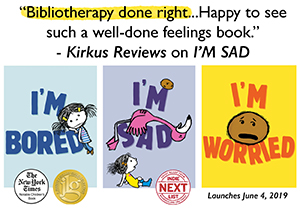
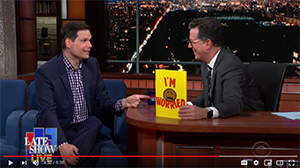

Reader Comments (2)
This is great John! I have a Wacom tablet on my wish-list. Even though I don't plan on going digital with my final art, I think it would be a major help for the sketching, color scheming, and dummy-ing process. Would cut out a ton of time scanning!
Any tips on what kind of Wacom tablet to go for?
The Wacom I use is from the 'Cintiq' line. The Cintiq allows you to draw directly onto the screen with the wacom pen. It is pretty amazing and the most natural, and the screen quality itself is as nice as any Apple screen. But it is really expensive. The big one is 2k, and the little one is 1k. It had been on my wish list for years! It definitely speeds up lots of processes. Though I'm the same boat as you, that the final art is hand-crafted. Lately I've been printing out the digital sketches - as a guide - very lightly onto watercolor paper, and working over the top of that.
Another popular option with artists at all the game houses in Seattle is the 'Large' size of the Intuos tablet, $470. Still pretty expensive, but supposedly provides the most accurate line and pressure sensitivity.
Hope that helps? I wish they weren't so expensive!